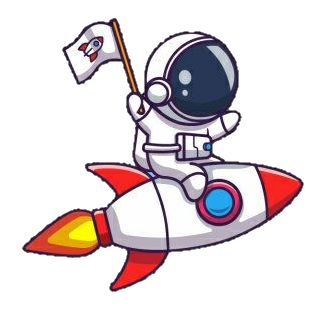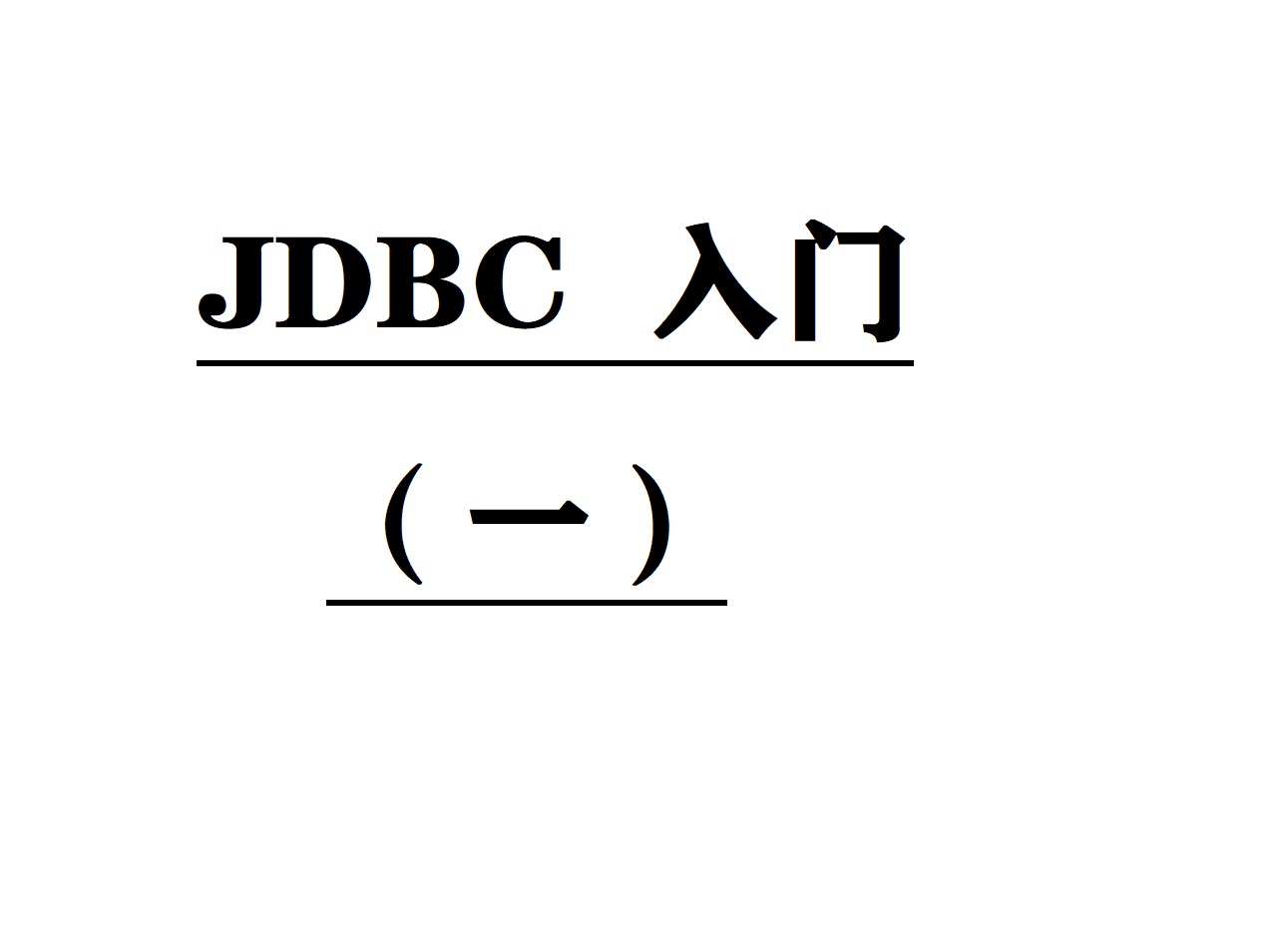JDBC工具类
目的:简化代码书写
实现:
1
2
3
4
5
6
7
8
9
10
11
12
13
14
15
16
17
18
19
20
21
22
23
24
25
26
27
28
29
30
31
32
33
34
35
36
37
38
39
40
41
42
43
44
45
46
47
48
49
50
51
52
53
54
55
56
57
58
59
60
61
62
63
64
65
66
67
68
69
70
71
72
73
74
75
76
77
78
79
80
81
82
83
84
85
86
87
88
89
90
91
92
93
94
95
96
97
98
99
100
101
102
103
104
105
106
107
108
109
110
111
112
113
114
115
116
117
118
119
120
| import java.io.FileReader;
import java.io.IOException;
import java.net.URL;
import java.sql.*;
import java.util.Properties;
public class JDBCUtils {
private static String url;
private static String user;
private static String password;
private static String driver;
static {
try {
Properties properties = new Properties();
ClassLoader classLoader = JDBCUtils.class.getClassLoader();
URL resource = classLoader.getResource("jdbc.properties");
String path = resource.getPath();
properties.load(new FileReader(path));
url = properties.getProperty("url");
user = properties.getProperty("user");
password = properties.getProperty("password");
driver = properties.getProperty("driver");
Class.forName(driver);
} catch (IOException e) {
e.printStackTrace();
} catch (ClassNotFoundException e) {
e.printStackTrace();
}
}
public static Connection getConnection() throws SQLException {
return DriverManager.getConnection(url,user,password);
}
public static void close(Statement statement, Connection connection){
if (statement != null){
try {
statement.close();
} catch (SQLException throwables) {
throwables.printStackTrace();
}
}
if (connection != null){
try {
connection.close();
} catch (SQLException throwables) {
throwables.printStackTrace();
}
}
}
public static void close(ResultSet resultSet,Statement statement, Connection connection){
if (resultSet != null){
try {
resultSet.close();
} catch (SQLException throwables) {
throwables.printStackTrace();
}
}
if (statement != null){
try {
statement.close();
} catch (SQLException throwables) {
throwables.printStackTrace();
}
}
if (connection != null){
try {
connection.close();
} catch (SQLException throwables) {
throwables.printStackTrace();
}
}
}
}
|
创建配置文件:jdbc.properties
1
2
3
4
| url=jdbc:mysql:///test2?&useSSL=false&serverTimezone=UTC
user=root
password=1234
driver=com.mysql.cj.jdbc.Driver
|
在使用JDBC创建项目时就能使用工具类调用方法来代替大串的代码,并且改变数据库的连接只需要改动配置文件,不需要改动代码。